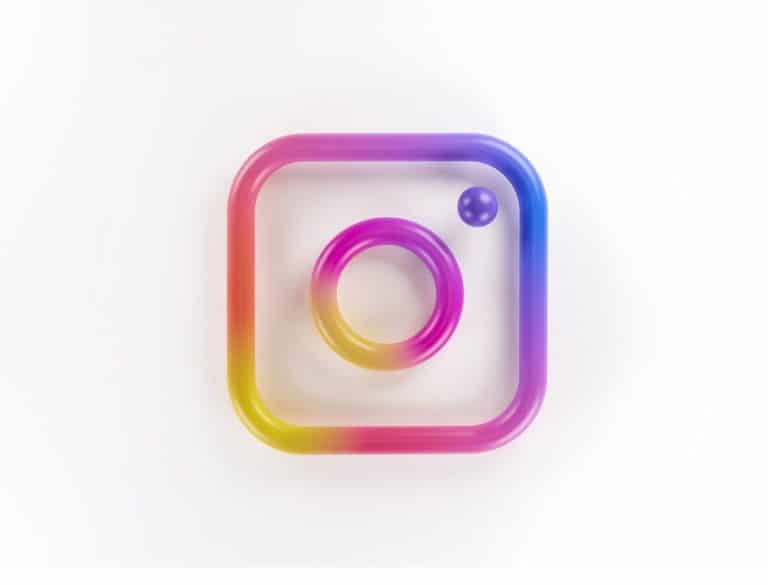More electronic devices have entered our lives as a result of technological advancements. A smartphone, for example, is a device that weighs less than half a catty and contains the majority of life’s apps. A single smartphone has payment platforms, pictures, social networking applications, entertainment, and, in essence, all personal information. A smartphone, on the other hand, serves as a personal information center. As a result, it’s a common target for anyone with nefarious intentions who want to steal user information. What about a “hardware Trojan,” on the other hand? Is it anything you’ve heard about?

A Trojan horse virus may be installed on a smartphone in a variety of methods. This may be accomplished by writing software containing the Trojan or sending a text message containing a link to install the Trojan horse on a smartphone. This is done by malicious hackers in order to gather information about smartphone users’ data and habits.
Of course, this type of Trojan planting has been effectively managed by regularly updating system security. As a result, hackers now have another way to steal data from consumers’ devices. Unfortunately, this new approach is more powerful, high-end, and also equipment-oriented. This isn’t simply about the smartphone; it’s a complex situation.
WHAT EXACTLY IS A HARDWARE TROJAN?
Directly packaging the Trojan inside the chip is a more potent and high-end technique. They could also mount it on the circuit board. A “hardware Trojan” is the name given to this infection. This is to accomplish the goal of getting sensitive information. This activity is particularly difficult to identify due to its great secrecy. Many governments and institutes are also researching methods to determine whether a smartphone is infected with a “hard Trojan.”
A group of researchers from a Missouri university lately seem to have really addressed the problem. They developed the PDNPulse test, which measures the power consumption of printed circuit boards. The goal is to detect and locate minor variations in what the industry refers to as the “fingerprint” of power use. They accomplished this, of course, while comparing to known secure devices. This approach can determine whether a device is infected with a “hardware Trojan.”
HOW DO I SEE IF I HAVE A HARDWARE TROJAN?
The team says that any change to the chip’s power consumption characteristics, no matter how little, will certainly influence the chip’s power consumption characteristics. In experiments, the researchers were able to accurately identify changes in the “hard trojan” on several circuit boards.
In layman’s words, a device with a “hard Trojan” consumes more energy than a device without a “hardware Trojan.” This technique may also be used to assess the software layer’s “Trojan horse.” Unusual software may be present in the system when the device’s power consumption rises, resulting in a reduced standby duration.
However, because there are several human elements, it is yet uncertain whether this procedure is truly accurate. For example, before testing, testers might implant a “hardware Trojan” in a corporation to discredit it. As a result, the testing supervision that goes along with it has to be improved. If there isn’t an international standard, it will be used as a smear tool.
It’s vital to keep monitoring your smartphone’s power use. Your smartphone may be lost for a few hours, only to be found later. You may think this is a stroke of luck, but the gadget may have been infected with a hard Trojan.
WARNING: SHARING A POWER BANK CAN INFECT YOUR DEVICE WITH A TROJAN.
Certain habits must be avoided in order to safeguard our devices from Trojans. Sharing power banks is one of these approaches. Sharing power batteries, according to reports, might be a conduit for Trojans to be implanted into your handsets. When you plug your smartphone into a power bank, it becomes susceptible. It can then steal your personal information, such as contacts, images, and videos.
According to 360 network security specialists, the safety of power banks should not be overlooked. Malicious power banks, according to 360 network security specialists, have two functions. The first is to steal the user’s mobile phone’s information, such as images, videos, phone numbers, text messages, and other personal information.
The installation of Trojan horses or other harmful programs is the second option. Once a Trojan horse or malicious application is installed on a user’s mobile phone, it can steal all the data from the phone for an extended period of time. It will also download malicious apps to promote advertising and may potentially utilize the user’s phone for other nefarious and may be illegal purposes. In addition, the Trojan causes another type of injury that is especially dangerous. This is because the hacker has complete control over your smartphone.
HOW CAN THIS TROJAN BE PREVENTED?
What can we do to avert this threat? At all times, it is recommended to bring your own charging power bank. Do not share it with anyone, however, if you really must share the power bank due to an emergency, follow the professional advice we are giving you below.
As previously stated, the simplest method to minimize this risk is to avoid sharing power banks entirely. If you really must, be sure to utilize normal public power banks from well-known companies. Power banks of unknown origins and niche brands should be avoided.
Second, Android users should avoid using “developer mode” on their phones. They will be more vulnerable to assault as a result of this.
Third, pay attention to the instructions on the mobile phone when utilizing the shared power bank and other third-party devices. You must be cautious if the mobile phone presents you with questions like “do you trust this device?” When you click “Yes,” the third-party device is given permission to use the phone. This implies that a Trojan horse may be readily implanted into the gadget.
Furthermore, while purchasing power banks, you should select items from recognized suppliers. For the sake of cost, don’t pick things from an off-supplier.