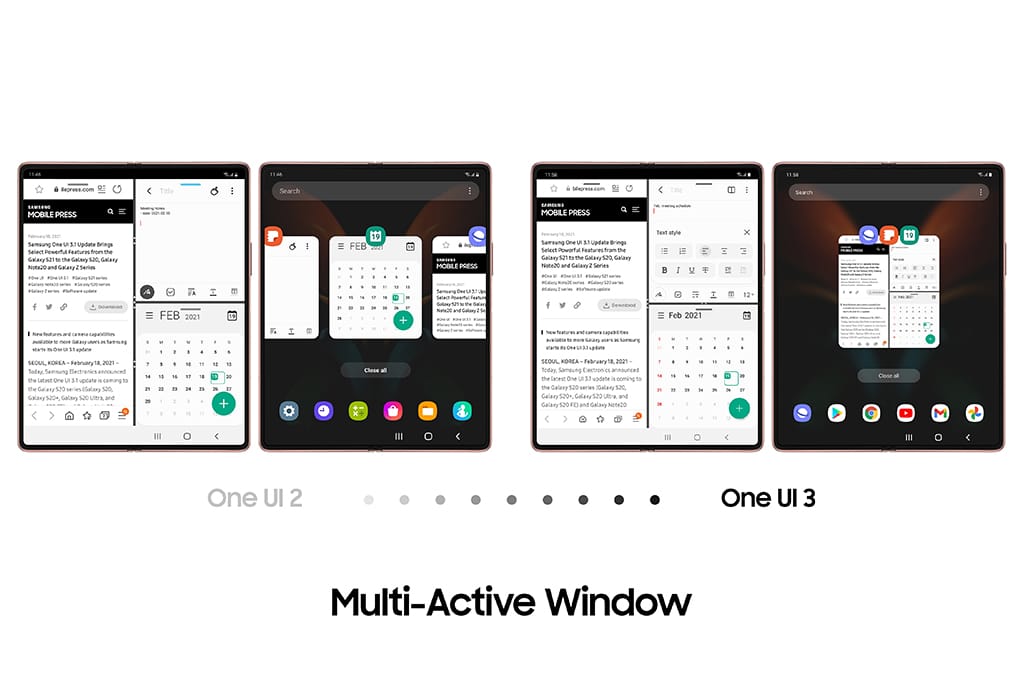Samsung released the new One UI 3.1 update for the Galaxy Z Fold 2, so they posted an entire rundown of the specifications of what is new!
It has an enhanced multi-active window UI, accessible directly from notifications in the Quick Panel. Also, the camera software has been tweaked, meaning that when shooting in Flex mode, the position of the controls can be adjusted for better comfort.
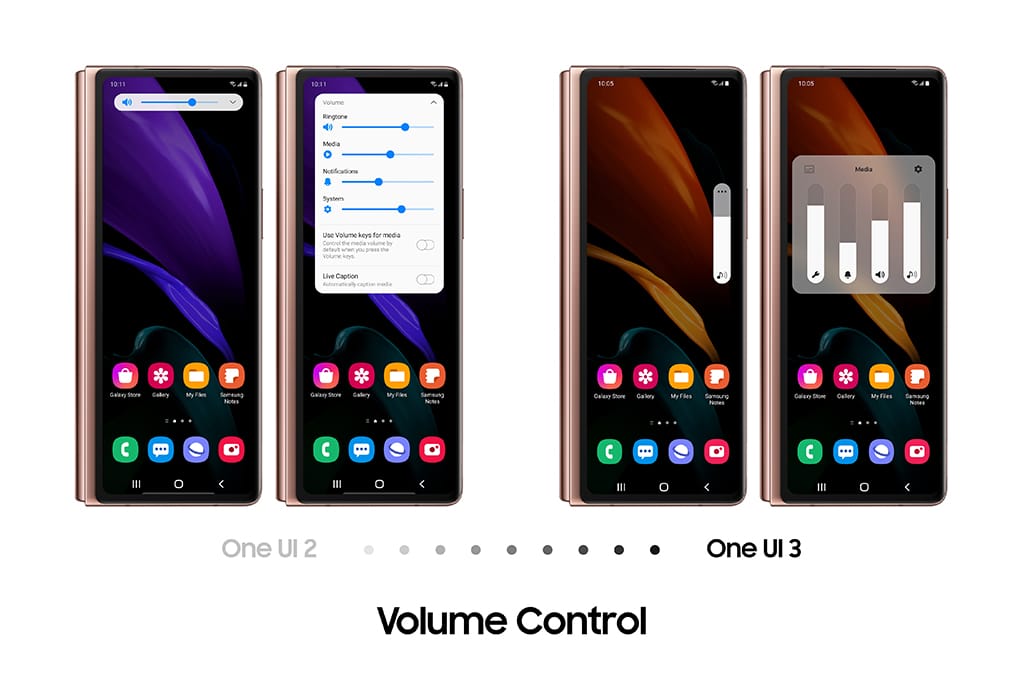
Here are a few details of the changes.
- Enhanced Multi-Active Window – Users can return to up to three previously opened on the Main Screen, or bring two Multi-Active Windows directly from the Main Screen to the Cover Screen via the Recents tab, and launch Multi-Active Window directly from notifications in the Quick Panel.
- Palm Touch to Turn Off Screen – By enabling ‘Palm touch to turn off the screen, Cover and Main Screen can be put on standby with a touch of the palm or a double-tap.
- Camera Flexibility – When shooting in Flex mode, the controls can be adjusted for better comfort. Also, Samsung has added a Delete and Share button to the preview window in Flex mode.
- Visual Experience – When making video calls in Flex mode, users can split the display with the video of the person they are speaking to.