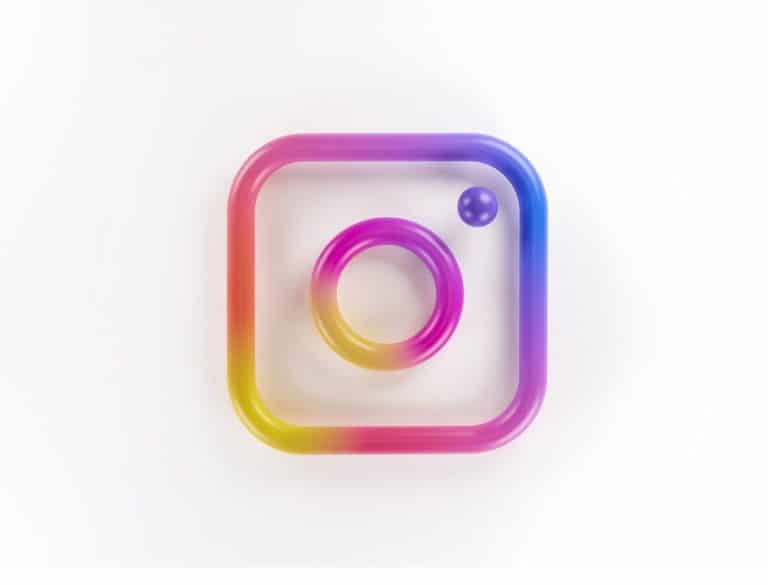Your eyes can rest easier.
Long periods spent staring at the small screen of a smartphone can result in eye tiredness or, in the worst case, permanent damage to the eyes. If you’re like me and can’t see your life without your smartphone, it’s important to remember to take precautions to avoid damaging your eyesight. There’s no excuse not to try the measures that can reduce the damage done to your eyes by your smartphone.
- Get a screen protector with anti-glare technology.
Although anti-glare screens are standard on most mid- and high-range smartphones, if yours doesn’t have one, you should definitely acquire one. A cheap anti-glare screen can make a huge difference by blocking harmful blue light from reaching your eyes.

- Blink a lot or splash water into your eyes.
When using a desktop computer, it is advised to blink frequently; when using a mobile device, it is much more crucial. The eyes become dry from staring at a screen, and blinking is the body’s natural response. Because of this, the harmful effects of screen radiation are mitigated.
It also helps to moisturize the eyes by splashing them with water (just regular water, nothing extra). If you find it difficult to naturally moisten your eyes, you may want to keep a bottle of artificial tears eye drops on hand.
- Observe the 20-20-20 Rule
People’s eyes are not designed for close-up work. Rather, the human eye adjusts when moving back and forth between long and small distances repeatedly over a few seconds or minutes. This is why it’s not healthy for your eyes to spend hours at a time looking at something up close, even if it’s only a book.

The so-called 20-20-20 rule applies to smartphone use. That means you need to focus on an object at least 20 feet distant for 20 seconds every 20 minutes.
Even better, every 40–50 minutes of screen use, step away for 10–15 minutes. Your eyes and your health as a whole will benefit from a little exercise or meditation break.
- Adjust the saturation, hue, and point size of the text.
The three most important visual settings on a smartphone are brightness, contrast, and text size. Extremely high or low levels of brightness and contrast are equally bad for the eyes. These options are modifiable in your gadget’s settings. Depending on your gadget and its maker, the specific processes will differ. While there are dedicated apps for both Android and iOS, the default levels of brightness and contrast are usually adequate.
- Wipe the screen down every so often
The inevitable fingerprints and smudges on the screen are a result of your incessant touching. Not only is this grime uncleanliness personified, but it also causes extra fatigue in the form of increased eye strain. Simply wipe your screen regularly with a soft cloth. Water is unnecessary. In this case, a microfiber cloth will do the trick.
- Maintain a Healthy Distancing
Putting your phone too close to your face is another major cause of eye strain. When I do use my smartphone, which is not often because I find it too bulky to take around for the sake of an idea and too little to use comfortably for surfing or reading, I hold it quite close to my face.
I know it’s terrible to do this, but I keep telling myself that two minutes won’t do any damage because I can’t see it clearly from the required distance of 16–18 inches away. 16–18 inches is the sweet spot, so that’s where you should aim for most of the time.
- Make Use of Night Mode or Blue-Light Filters
There is growing evidence that prolonged exposure to blue light from digital devices is harmful to human health. If you use your phone in bed, it can help you get a better night’s rest by shielding your eyes from the blue light.
Although these filters aren’t quite as effective as anti-glare screens, they’re an excellent option and complement to those screens. Night Shift is a useful feature that comes standard on iOS devices as of version 9.3. However, there are plenty of other choices available in the App Store.
- Use blue-blocking eyewear

Blue light glasses can help shield your eyes from the harmful effects of blue light emitted by electronic devices such as laptops. Some serve as reading glasses with adjustable magnification, while others merely block harmful blue light. They offer a straightforward and efficient solution for preventing eye strain when using a mobile device.
These precautions may not be adequate to safeguard your eyes entirely if they are a recognized vulnerable spot, but doing nothing is far worse. In any event, you won’t be doing yourself any harm by adhering to them, as doing so won’t take too much time or effort on your part, but will provide fruitful outcomes.
- Limit Your Time
For those who tend to lose track of time when on their smartphones, setting time restrictions can serve as a helpful reminder to put the device down. Built-in or third-party applications can be used to set alarms or timers.
Log app activity and use features like timers, concentration mode, and sleep mode.
The Digital 10 Guide to Safe Smartphone Viewing for Your Eyes. Put down your smartphone one hour before bedtime
Using a phone immediately before bed is poor for sleep quality, and doing so in a dark room is even worse for the eyes. Put aside your smartphone at night to prevent unnecessary eye strain from using it.

- Avoid using the smartphone in bed.
In cases where its use is unavoidable, such as when reading an ebook in bed, try reducing the screen’s brightness or turning on a bedside lamp. It’s recommended that you take breaks from screen time by listening to an audiobook.
Why do we need to know about blue light?
When we talk about “blue light,” we’re not talking about the color blue on your screen. In comparison to ultraviolet rays, the electromagnetic waves that make up blue light are significantly weaker. Even though you come into contact with all wavelengths of visible light daily, the increased usage of electronic devices has increased your exposure to blue light. Even staring directly at the sun will expose your eyes to some blue light, which is one of many good reasons to avoid doing so.
Is it true that blue light is dangerous?
Eye strain is the main issue; studies haven’t established that blue light damages the retina or causes serious eye illnesses like macular degeneration. You know how unpleasant and even painful eye strain can be if you’ve ever had symptoms like blurred vision, dry or gritty eyes, red eyes, or difficulty focusing. On top of that, the more your eyes are forced to work, the more severe your headaches will be.
Increases in screen usage may eventually show that blue light is more damaging than just causing eye strain, although studies have yet to rule out more serious problems.
Smartphones with built-in blue light filters are a good option for older people and others who may be more susceptible to eye-related illnesses.
Can I trust that my phone’s default security settings will keep me safe?
Yes. Older cell phones didn’t offer many safeguards outside the ability to adjust the screen’s brightness and contrast, but newer models are far savvier when it comes to user security. After all, app engagement will increase if users can focus for longer periods without straining their eyes.
You can protect your eyes and decrease your exposure to digital light by making use of your smartphone’s in-built Night Mode, Comfort View, Night Shift, Digital Wellbeing, and Screen Time features.
Use your smartphone to better your health while you guard your eyes against harm. Your phone can improve your well-being in many ways, from your physical to your emotional health.