For many people around the world, Google storage is the modern-day hard drive. It’s the place where our documents, and memories reside. But just like with a traditional hard drive, the storage is finite, and running out of room can be a real problem.
By default, Google gives us for free 15GB of space to use for everything associated with your account. When paying for a G Suite account, the limit is higher and connects to many services (Gmail, Google Drive, and all Google Photos) and unfortunately, data adds up very fast.
You can check your current storage status by visiting this page https://one.google.com/storage. Additional space can be bought for as little as $2 per month for an extra 100GB.
However before we purchase some extra space, there are a few quick and old-fashioned tips that could be enough to clear away some space.
DELETE DRIVE LEFTOVERS
Google Drive is commonplace for old files to build up and fill up our quota, but tidying things up doesn’t take long.
This link, https://drive.google.com/drive/u/1/quota will show us a list of all of our Drive files sorted by size with the largest items at the top. Check through the biggest files and delete anything you no longer need
Click the gear-shaped icon in Drive’s upper-right corner, and select “Settings,” followed by “Manage Apps”. look for any apps that have a note about hidden data, click the gray “Options” box to the right, and then click on “Delete hidden app data”
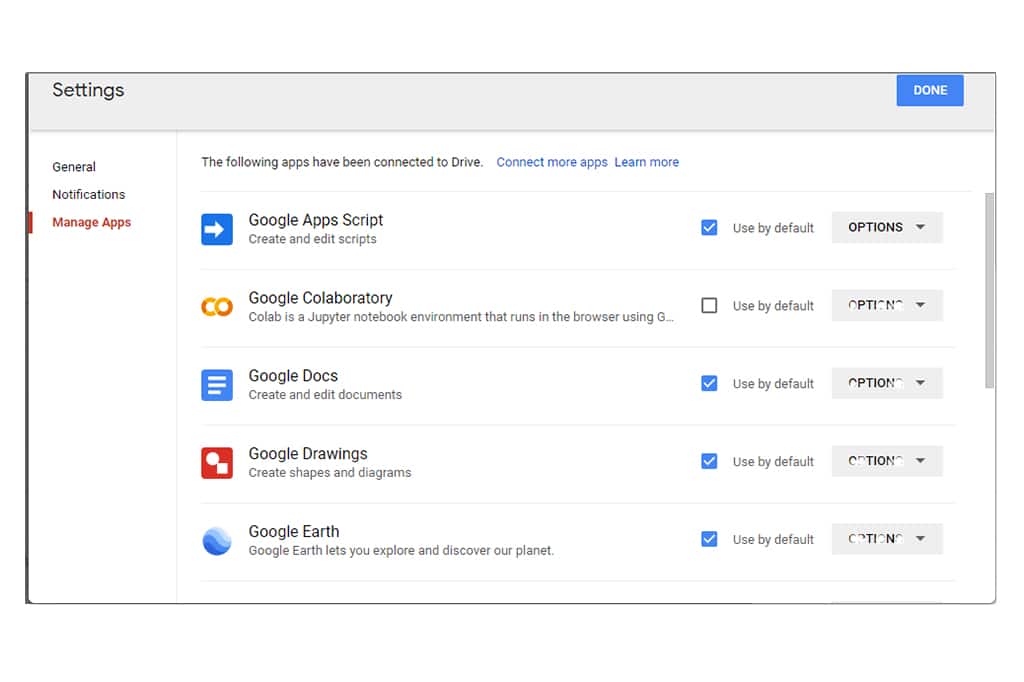
pps associated with your Google Drive storage can sometimes have hidden data, but all it takes is a couple of clicks to remove it.
Finally, we can Open our Drive Trash folder and click on the “Empty trash” link at the top of the page
FREE UP PHOTOS STORAGE
If you bought a Pixel phone you will keep the unlimited “high quality” storage option, however from June 1st, 2021, every photo and video backed up to Google Photos will count against your Google storage. If you keep your photos in the original size, you can free up space by converting them to The “high-quality” option, which compresses images down to 16MP and videos to 1080p.
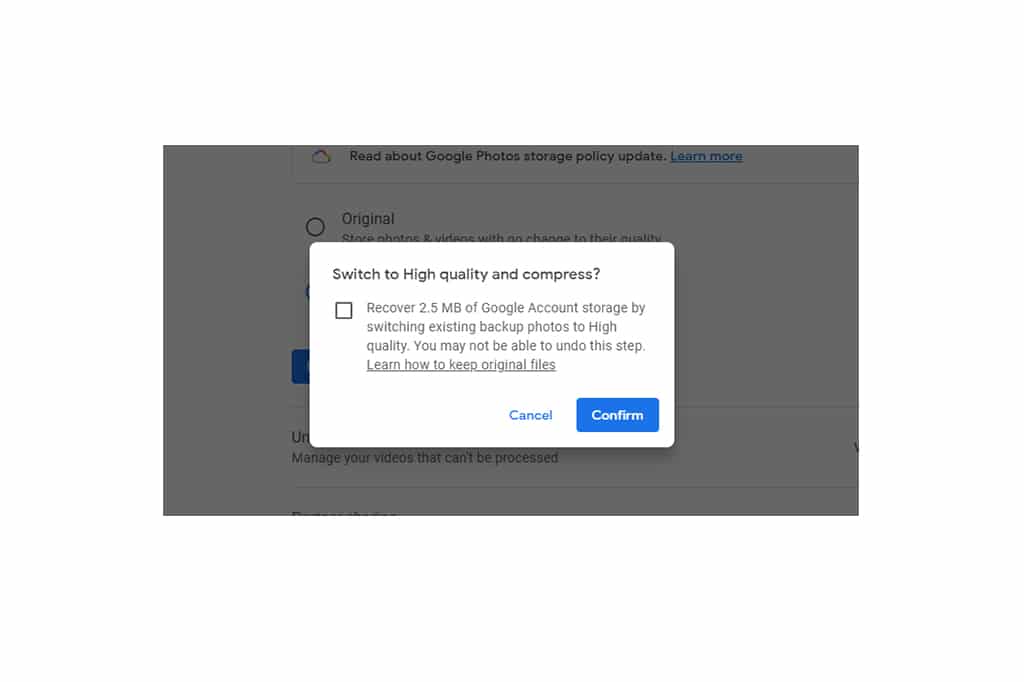
Go to the Photos settings page, and select “High quality (free unlimited storage)”
When you make that selection, you’ll be asked whether you want to switch to the “high quality” format and compress your existing photos.
GOODBYE TO GMAIL JUNK
Emails don’t take much space, but Attachments do.
Here’s how to address that:
- Go to the Gmail website and type “has: attachment larger:10M” into the search box at the top
- Identify any messages with disposable attachments and delete them.
- Open your Spam folder, and click the link to “Delete all spam messages now”
- Open your Trash folder, and select “Empty Trash now” to send everything away for good
Do you feel emptiness now?














