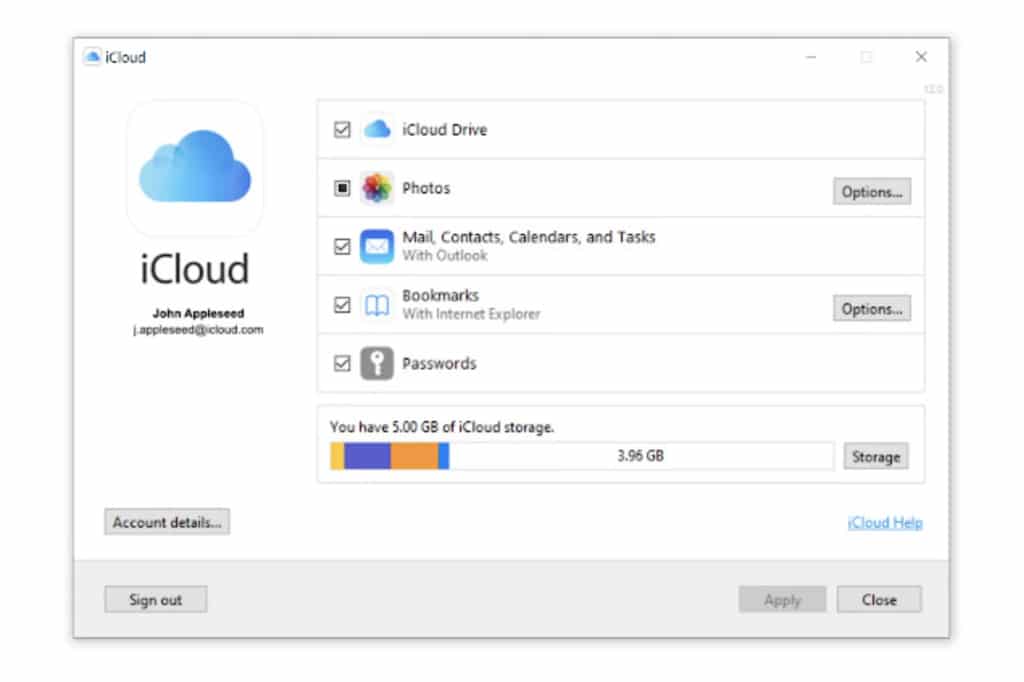Finally, Apple releases an official Google Chrome extension for iCloud v12. It is available on Google Chrome Webstore for Windows 10.
iCloud Passwords will make it much easier for users to use the passwords stored in the iCloud Keychain on a Windows computer or the passwords saved in any Apple Device on Google Chrome for Windows. It can save too any new password that we save on Google Chrome vice versa to our iCloud Keychain so these new passwords are also available on Apple Devices. iCloud Password is available in Chrome Webstore for both Windows and Mac OS.
[Add Picture]
HOW SETUP ICLOUD PASSWORDS EXTENSION ON GOOGLE CHROME
- First, we need to download and install iCloud for Windows on our PC.
- Open the iCloud for Windows by entering the login credentials.
- We will see the iCloud Drive, Photos, Mail, Contact, calendars and tasks, Bookmarks, and Passwords options.
- We check the checkbox next to passwords and after that, we click on the Apply button.
- Now we add and setup the iCloud Passwords extension to our Chrome.
- That’s it all the passwords will be synced into Google Chrome.